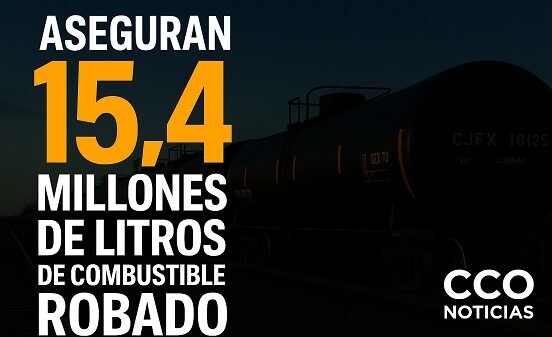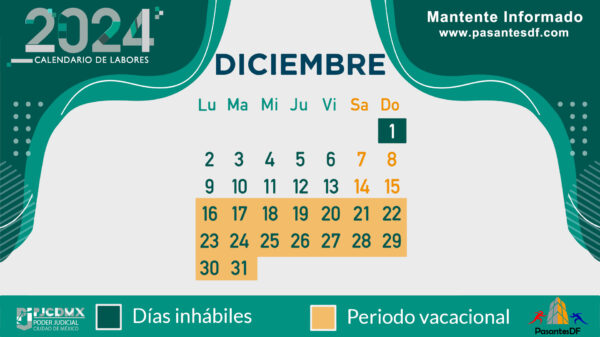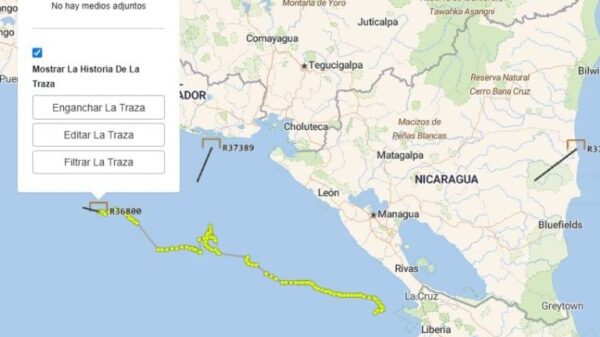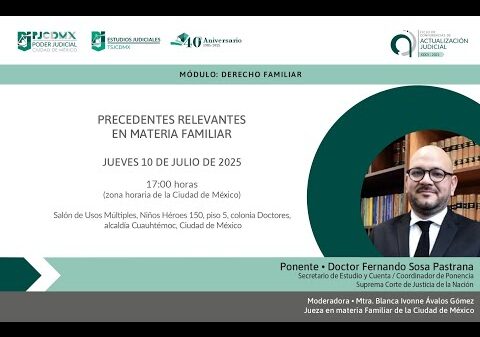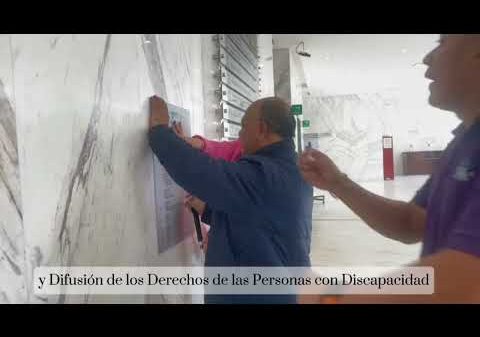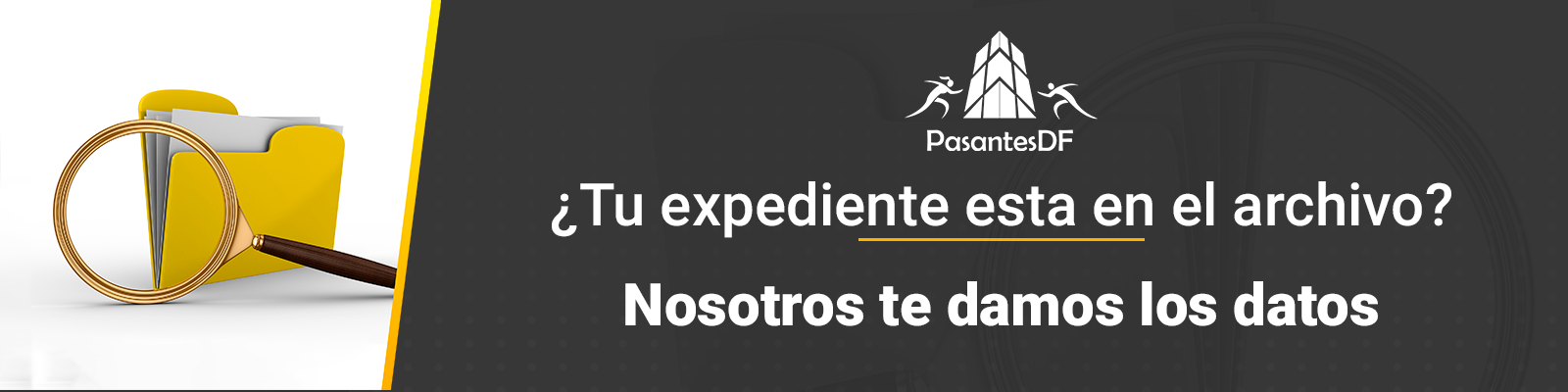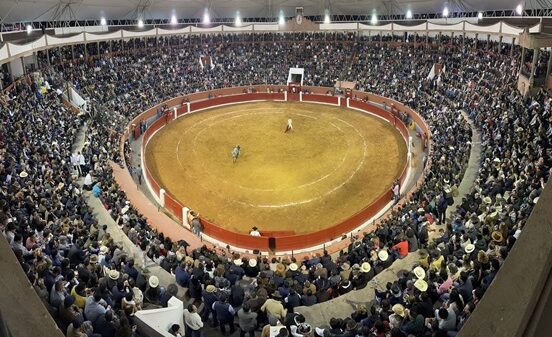Contenido
WhatsApp permitirá buscar usuarios no guardados introduciendo su nombre de usuario
La plataforma propiedad de Meta facilitará el proceso de conexión con otros usuarios, ya sean amigos o desconocidos, con tan solo disponer del nombre único del usuario en cuestión. Siguiendo esta línea, también se mejora la privacidad y la seguridad de los datos personales.
MADRID (Portaltic/EP) -WhatsApp continúa trabajando en características asociadas a la función de los nombres de usuario únicos, con la que permitirá encontrar a personas no guardadas en la agenda de contactos directamente desde la app y sin necesidad de disponer de su teléfono móvil, introduciendo su nombre de usuario único a través de la barra de búsqueda.
La plataforma de mensajería instantánea comenzó a trabajar en una nueva función que permitirá a los usuarios escoger un nombre de usuario para su cuenta y utilizarlo como nombre único para identificarla, como se pudo conocer en el mes de mayo. De esta manera, el nombre se mostrará sustituyendo el número de teléfono en la información del contacto, de forma similar a otras plataformas como Telegram.
Ahora, WhatsApp continúa desarrollando novedades con respecto a esta función, con la que se podrán buscar usuarios no guardados directamente dentro de la 'app', con tan solo introducir su nombre de usuario único en la barra de búsqueda.
Así lo pudo comprobar el medio especializado WaBetaInfo tras analizar la actualización beta de la 'app' para Android 2.23.25.19, en la que, en la barra de búsqueda, aparece como sugerencia la opción de introducir nombres de usuario únicos, para encontrar el contacto de personas no guardadas. De esta forma, se podrá contactar con otros usuarios sin necesidad de disponer de su número de teléfono personal.
En este sentido, la plataforma propiedad de Meta facilitará el proceso de conexión con otros usuarios, ya sean amigos o desconocidos, con tan solo disponer del nombre único del usuario en cuestión. Siguiendo esta línea, también se mejora la privacidad y la seguridad de los datos personales de los usuarios, como es el caso del número de teléfono.
No obstante, se ha de tener en cuenta que la función de nombres de usuario únicos se podrá configurar de forma opcional, es decir, no todos los usuarios dispondrán necesariamente de un nombre de usuario. En este caso, los usuarios sin nombre asociado no aparecerán con la barra de búsqueda.
Con todo ello, por el momento, la función de configuración de nombre de usuario único y el método de búsqueda de nuevos usuarios con dicho nombre continúan en desarrollo.
Comentarios
Otras Noticias
Cortesía de Proceso.
Dejanos un comentario: