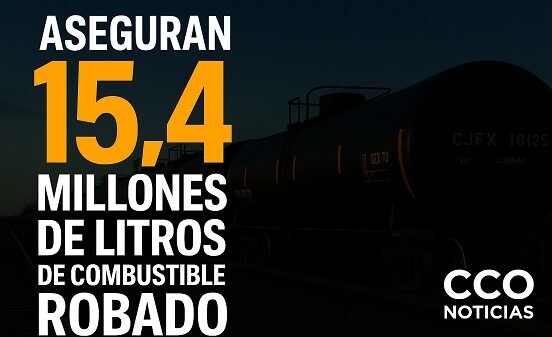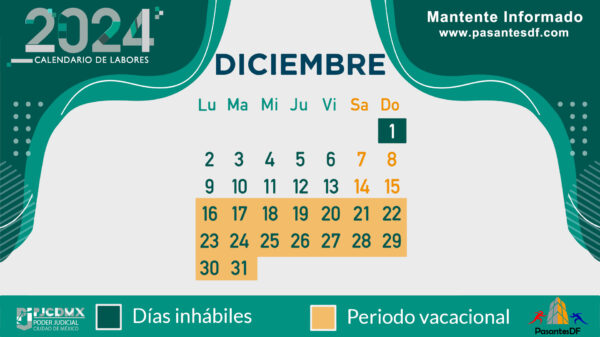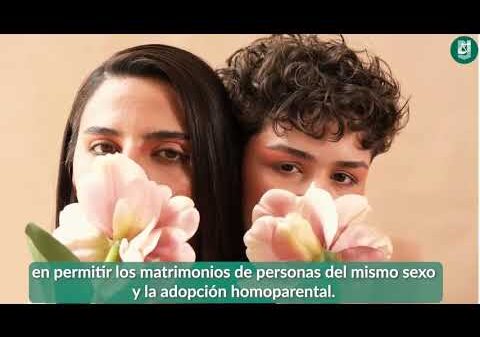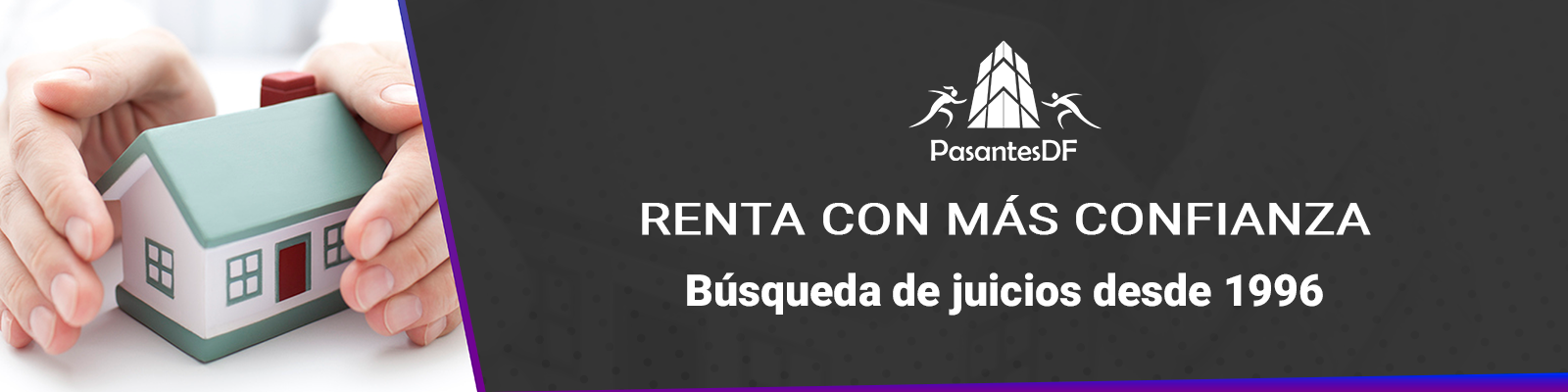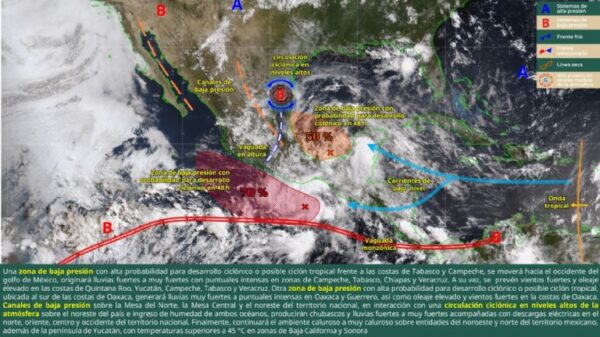Contenido
Google Play
Google Play Store exige a las apps unos mínimos de funcionalidad, contenido y experiencia de usuario
Se se centra en dos tipos de aplicaciones: aquellas que tienen una funcionalidad y contenidos limitados, y las que muestran una funcionalidad rota.
MADRID, (Portaltic/EP) - Los cambios introducidos en la política de spam y funcionalidad mínima de Google Play Store ya entraron en vigor, lo que significa que solo admite aquellas aplicaciones que cumplen con los requisitos de funcionalidad, contenido y experiencia de usuario.
Google anunció en julio unos cambios en su política de spam y funcionalidad mínima que anticipaban una limpieza de las aplicaciones publicadas en la tienda digital, ya que deja de permitir aplicaciones que no tengan contenido suficiente o que muestren un comportamiento inestable que impida su uso en el 'smartphone'.
Estos cambios entraron en vigor el 31 de agosto, lo que significa que ya son de obligado cumplimiento para los desarrolladores que quieran mantener sus aplicaciones en Play Store, como se informa en una actualización de la página de Ayuda de Play Console.
Google se centra en dos tipos de aplicaciones: aquellas que tienen una funcionalidad y contenidos limitados, y las que muestran una funcionalidad rota.
Por las primeras entiende que son aquellas que no tienen una función específica, poco contenido o que han sido diseñadas para no hacer nada. E incluye en esta categoría aplicaciones de solo texto, de archivos PDF o con un solo fondo de pantalla.
Por su parte, las aplicaciones con funcionalidad rota son aquellas que se congelan, fuerzan el cierre o directamente muestran un comportamiento anómalo. Como ejemplos, Google refiere las aplicaciones que no se instalan, o que una vez instaladas no cargan o no responden.
Comentarios
Otras Noticias
Cortesía de Proceso.
Dejanos un comentario: