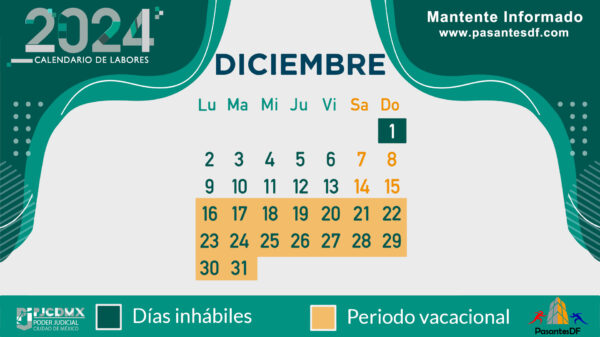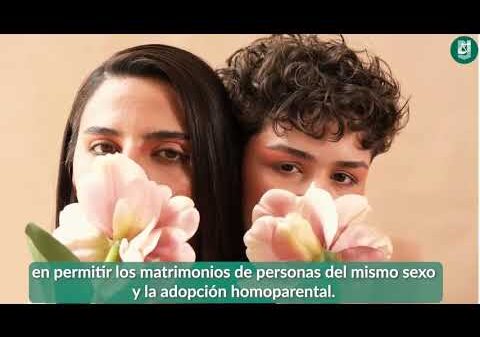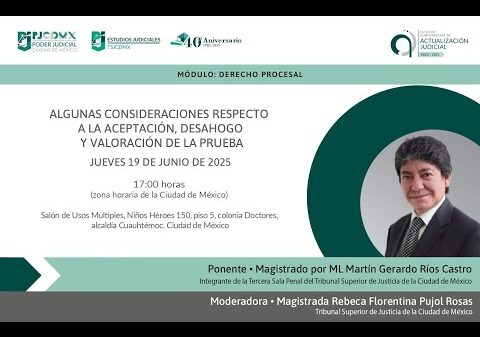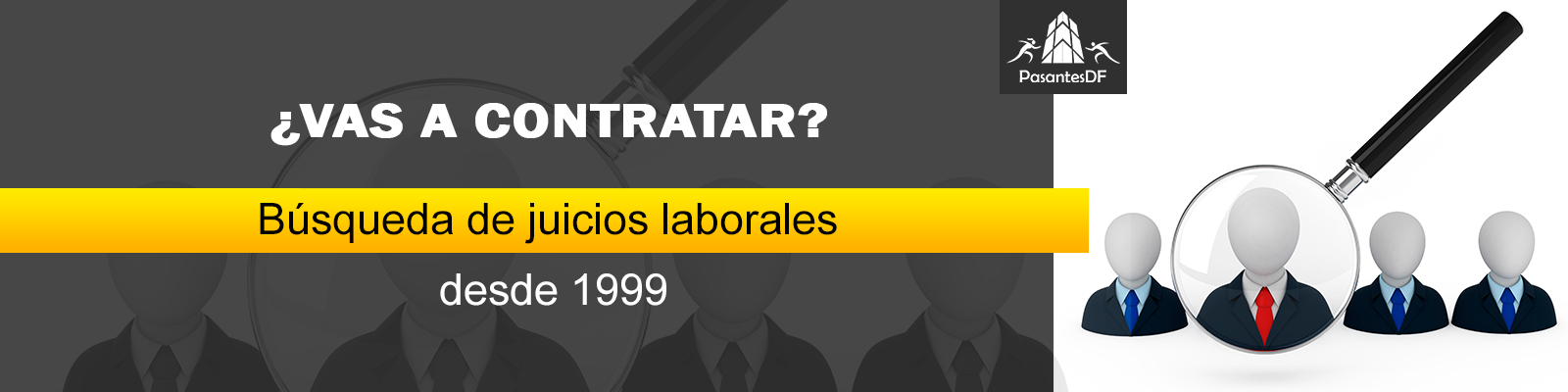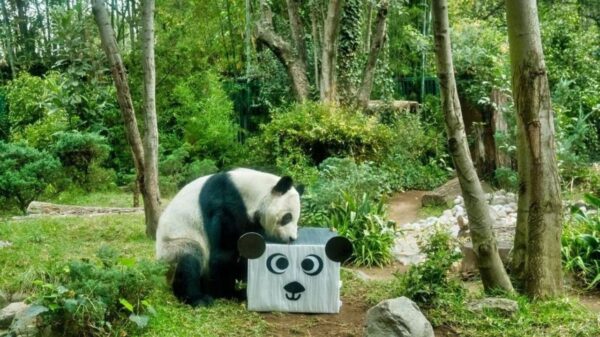Contenido
Google Meet ya detecta la mano de un usuario cuando la levanta para hablar en una videoconferencia
Para utilizar esta funcionalidad, los usuarios deberán habilitar la cámara y mostrar su mano lejos de la cara y del cuerpo, según explicó Google en un actualización.
MADRID, (Portaltic/EP) - La plataforma de videoconferencias Google Meet ya es capaz de identificar cuándo un usuario ha levantado la mano físicamente para pedir turno durante el desarrollo de una videollamada mediante un nuevo sistema de reconocimiento de gestos.
La compañía introdujo la capacidad de 'levantar la mano' de manera virtual en 2020, una funcionalidad que permite aumentar la participación de los usuarios en reuniones sin interrumpir el flujo de la conversación.
La compañía anunció una nueva forma de pedir el turno en Meet, ya que ahora la plataforma ahora es capaz de reconocer cuándo un participante levanta la mano físicamente mediante su sistema de detección de gestos.
Para utilizar esta funcionalidad, los usuarios deberán habilitar la cámara y mostrar su mano lejos de la cara y del cuerpo, según explicó Google en un actualización, donde comentó también que esta opción no funcionará cuando el usuario sea orador activo.
Una vez acabe su turno de palabra y deje de hablar, se reanudará el sistema de detección de gestos de Google Meet, que se puede activar en el apartado de 'Más opciones' y 'Reacciones' de la plataforma de comunicación.
Esta característica se implementará de manera gradual y estará disponible para los clientes de Google Workspace Business Plus, Business Standard, Enterprise, Essentials, Enterprise Plus, Enterprise Standard, Enterprise Starter, Education plus, Teaching and Learning Upgrade y para suscriptores de Google Workspace Individual.
Comentarios
Otras Noticias
Cortesía de Proceso.
Dejanos un comentario: