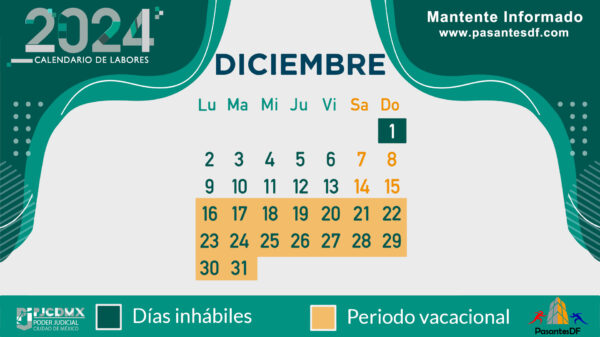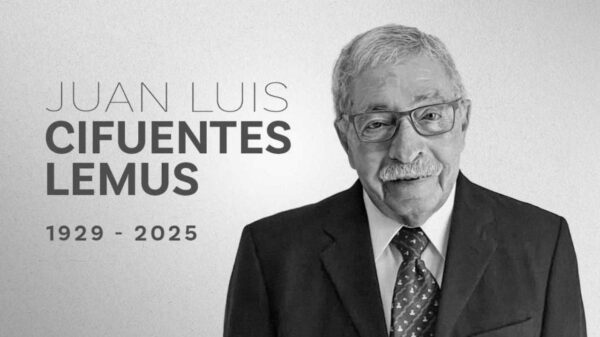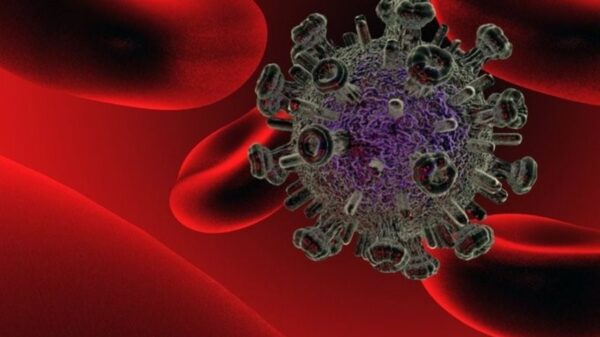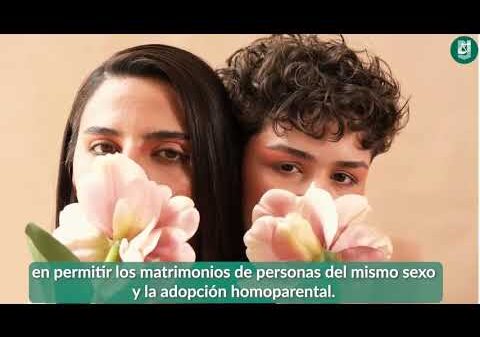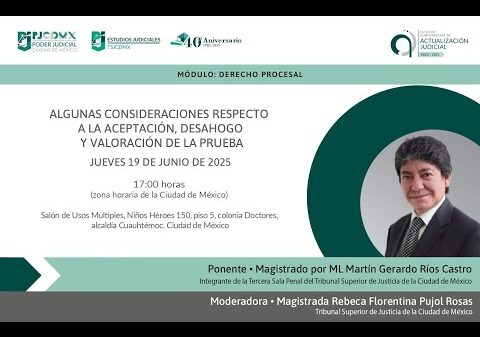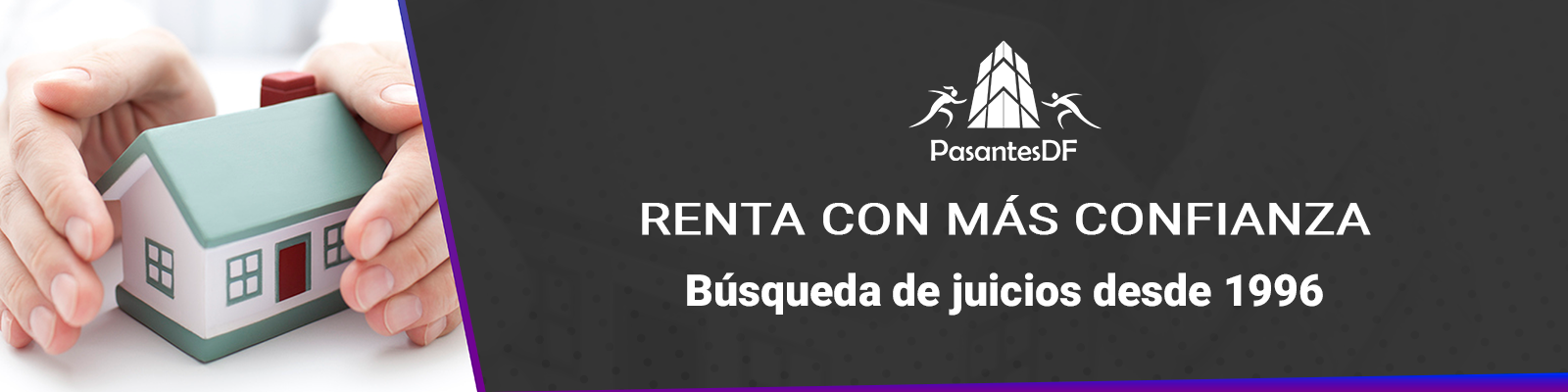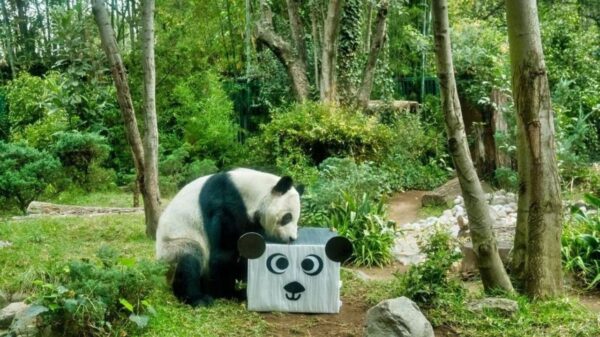Contenido
¿Cómo usar Google Chat en Gmail?
De acuerdo con el blog de Google, las funciones de Chat son las mismas que en Gmail, pero la experiencia integrada ofrece una ubicación centralizada con amigos, familiares y compañeros de trabajo mientras se leen los correos electrónicos al mismo tiempo.
CIUDAD DE MÉXICO (apro).- Google puso a disposición de sus usuarios la función de Google Chat en su servicio de correo de Gmail, para mejorar las comunicaciones en una sola aplicación, como si se tratara de WhatsApp.
Por medio de Chat, los usuarios pueden enviar mensajes y colaborar con cualquier persona con la que trabaje. Esta función permite hablar con las personas directamente o con mensajes grupales pequeños; colaborar en grupos grandes; compartir archivos desde Hojas de cálculo, Presentaciones y Documentos de Google; además de poder agregar apps de productividad.
De acuerdo con el blog de Google, las funciones de Chat son las mismas que en Gmail, pero la experiencia integrada ofrece una ubicación centralizada con amigos, familiares y compañeros de trabajo mientras se leen los correos electrónicos al mismo tiempo.
Así se puede activar o desactivar Chat en Gmail en dispositivos Android:
- Abrir la app de Gmail.
- En la esquina superior izquierda, presionar “Menú” y luego Configuración.
- Elegir una cuenta para habilitar Google Chat.
- En “General”, junto a “Chat”, activar “Mostrar las pestañas de chat y espacios”.
Así se puede activar o desactivar Chat en Gmail desde la computadora:
- En la computadora, abrir Gmail.
- En la esquina superior derecha, hacer clic en “Configuración” y luego “Ver toda la configuración”.
- En la parte superior, hacer clic en “Chat” y “Meet”.
- Junto a "Chat", para activar o desactivar Chat en Gmail, seleccionar “Google Chat” o “Desactivado”.
- Hacer clic en “Guardar cambios”.
Así se puede activar o desactivar Chat en Gmail en iPhone y iPad:
- Abrir la app de Gmail.
- En la esquina superior izquierda, presionar “Menú” y luego “Configuración”.
- En “Apps de Gmail”, presionar “Chat”.
- Activar o desactivar la opción “Chat”.
Comentarios
Otras Noticias
Cortesía de Proceso.
Dejanos un comentario: