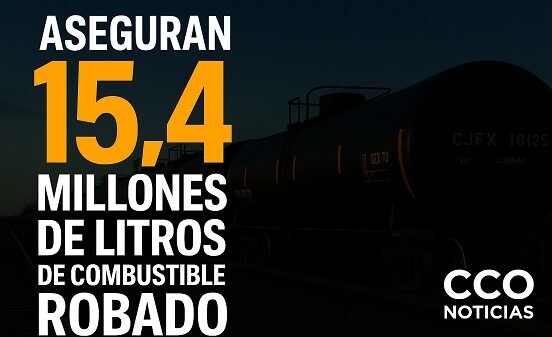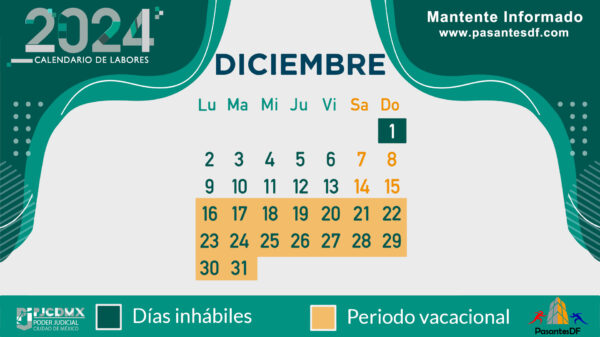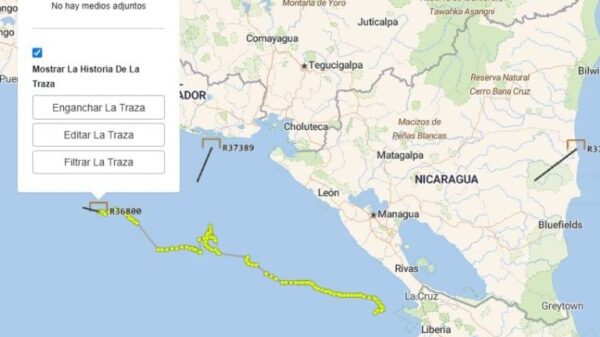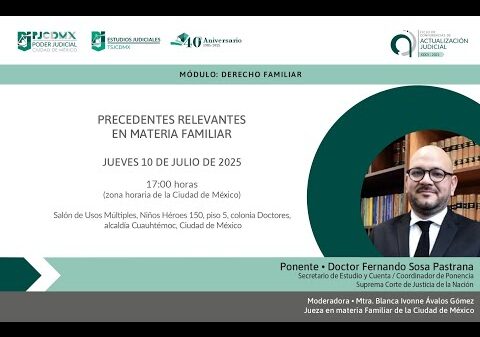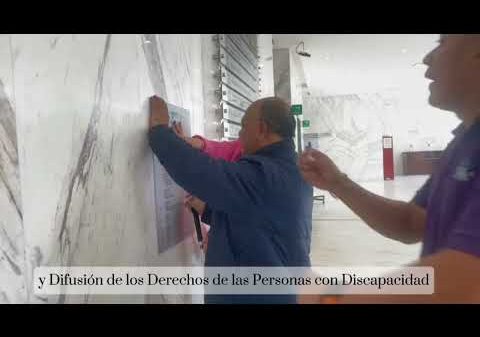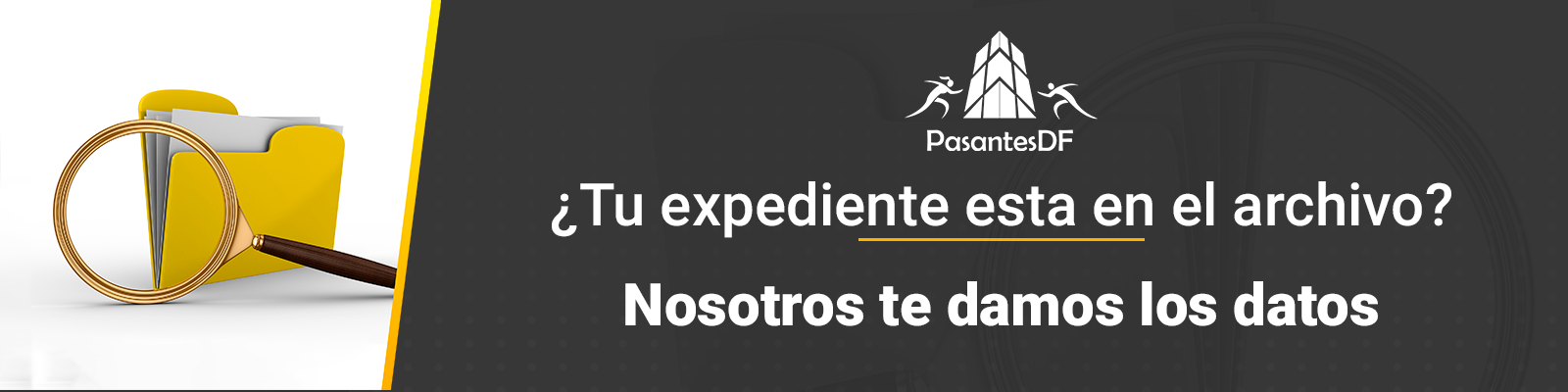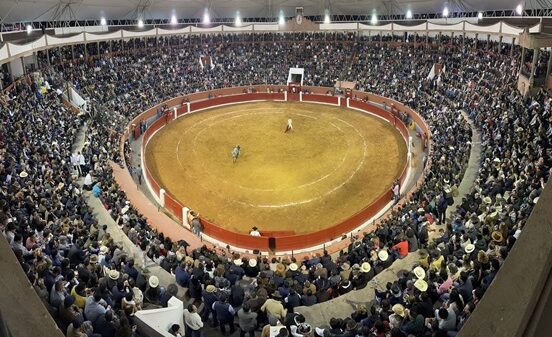Contenido
Mensajería instantánea
WhatsApp rediseña su aplicación en Android y iPhone: estos son los cambios
Las innovaciones buscan ofrecer un producto que “se sienta fresco y moderno sin alterar su funcionalidad principal”, explicó la compañía en su blog oficial.
MADRID (Portaltic/EP).- WhatsApp rediseñó la interfaz de su servicio de mensajería con nuevos colores e iconos y cambios en elementos como la barra de navegación en Android y el menú de archivos adjuntos en iOS.
La compañía tecnológica atendió la forma en que los usuarios utilizan su aplicación para introducir cambios en la interfaz que no afecten a la memoria muscular, esto es, al uso familiar que les permite navegar por ella de manera sencilla e intuitiva.
Los cambios buscan ofrecer un producto que "se sienta fresco y moderno sin alterar su funcionalidad principal", como explicó la compañía en su blog oficial.
El resultado se materializa en una interfaz sencilla que introduce una nueva paleta de colores alineada con el verde icónico del servicio y con mayor presencia de colores neutros, y que puede adoptar un modo oscuro más oscuro, con "un mayor contraste y tonos más profundos para reducir la fatiga visual".
También se han actualizado los iconos, que muestran líneas redondeadas, y el tema de fondo predeterminado de los chats.
Además de la estética, WhatsApp ha hecho cambios en otros elementos. En Android, ha motivo la barra de navegación a la parte inferior, lo que ha permitido, por una parte, "colocar las pestañas más cerca de los pulgares de las personas" y, por otra, facilitar el acceso a los filtros de los chats en la parte superior, con nuevas opciones: los filtros grupales y no leídos.
En iOS se ha introducido un nuevo diseño de archivos adjuntos, con una bandeja expandible que permite ver las funciones con mayor claridad al enviar archivos multimedia, encuestas y documentos, entre otras opciones.
we’re rolling out design updates to give WhatsApp a fresh new look, while keeping it familiar + easy to use ?? here are some ways it’s changing ??
•? ?updated layout and icons that that help you find what you need faster
•? ?new illustrations with added animation to… pic.twitter.com/pFu0cfxpWY
— WhatsApp (@WhatsApp) May 9, 2024
Comentarios
Otras Noticias
Cortesía de Proceso.
Dejanos un comentario: